Most MLB teams now require that their tickets be transferred through the MLB Ballpark App. To claim MLB mobile tickets you have purchased from SimpleSeats, you will need to make sure you have created an account with the MLB Ballpark App and linked the account with the email you used to make your ticket purchase. Once your MLB Ballpark App account is linked, you’ll be able to see your tickets in the app. And then you’ll be all set to head to the game.
Below are step-by-step instructions to claim MLB mobile tickets in the MLB Ballpark App. You’ll want to make sure to claim your tickets before heading out to the ballpark since internet strength can be patchy around the ballpark on gamedays.
Table of Contents
Download the MLB Ballpark App
If you have not already done so, you can go to the App Store to download the MLB Ballpark App. You’ll be able to use the Ballpark App to access and manage your mobile tickets.
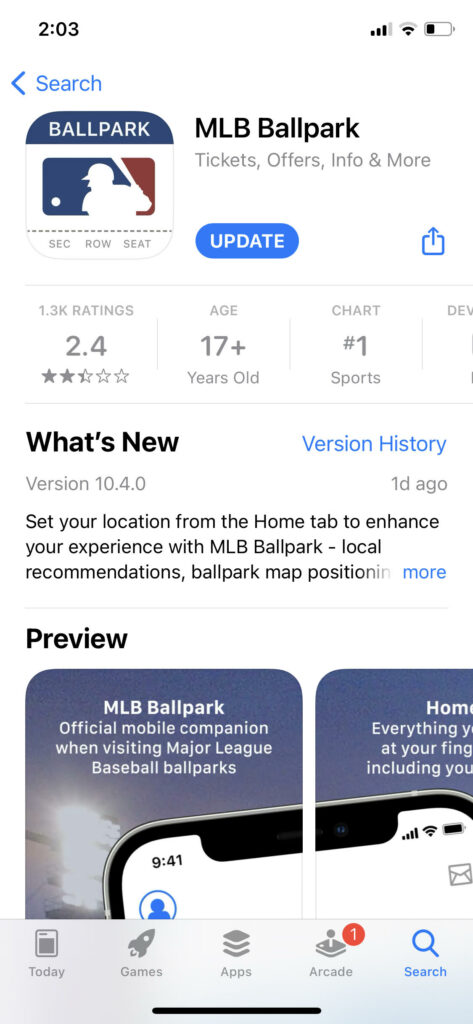
Create an Account or Log In
The next step is to create an Account or log in with the email address you used to purchase your tickets.
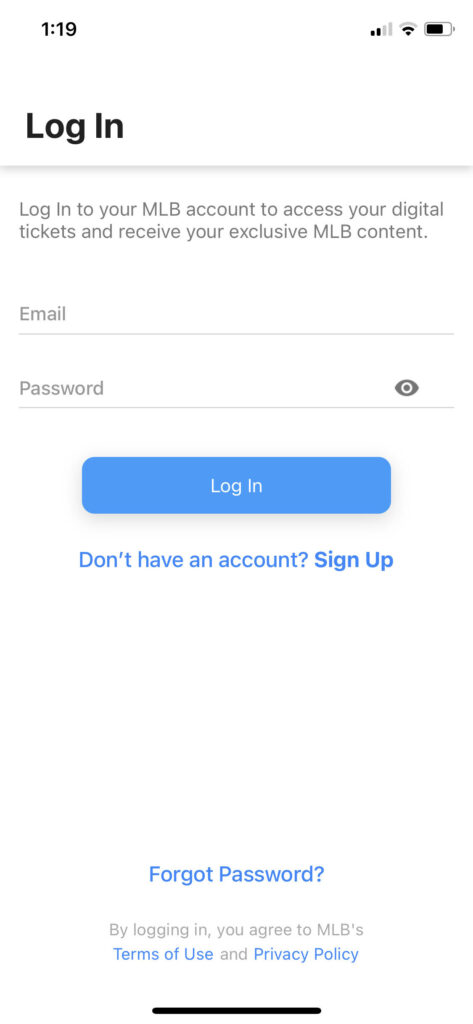
Make Sure Your Email Is Verified
After logging in, make sure your email is verified.
- Tap the profile icon in the top left of the Home tab.
- Make sure the email address you used to purchase your tickets are listed under “MY MLB Account Emails”
- If the right email is not listed, enter the email address and send the verification email for the corresponding email
- A verification email will be sent to the email address requested. Tap on the link in the email to allow access to your tickets in the MLB Ballpark App
After you submit your request through the app, you’ll be sent an email from the MLB or your team asking if you want to link your Team Specific and Ballpark accounts. You’ll want to select ‘Yes, Grant Access’ in order for your accounts to officially link. This verification email expires in 15 minutes, so you’ll want to make sure to grant access shortly after you’ve requested it. However, if you aren’t able to verify your email in time, you can always send another verification request through the app.
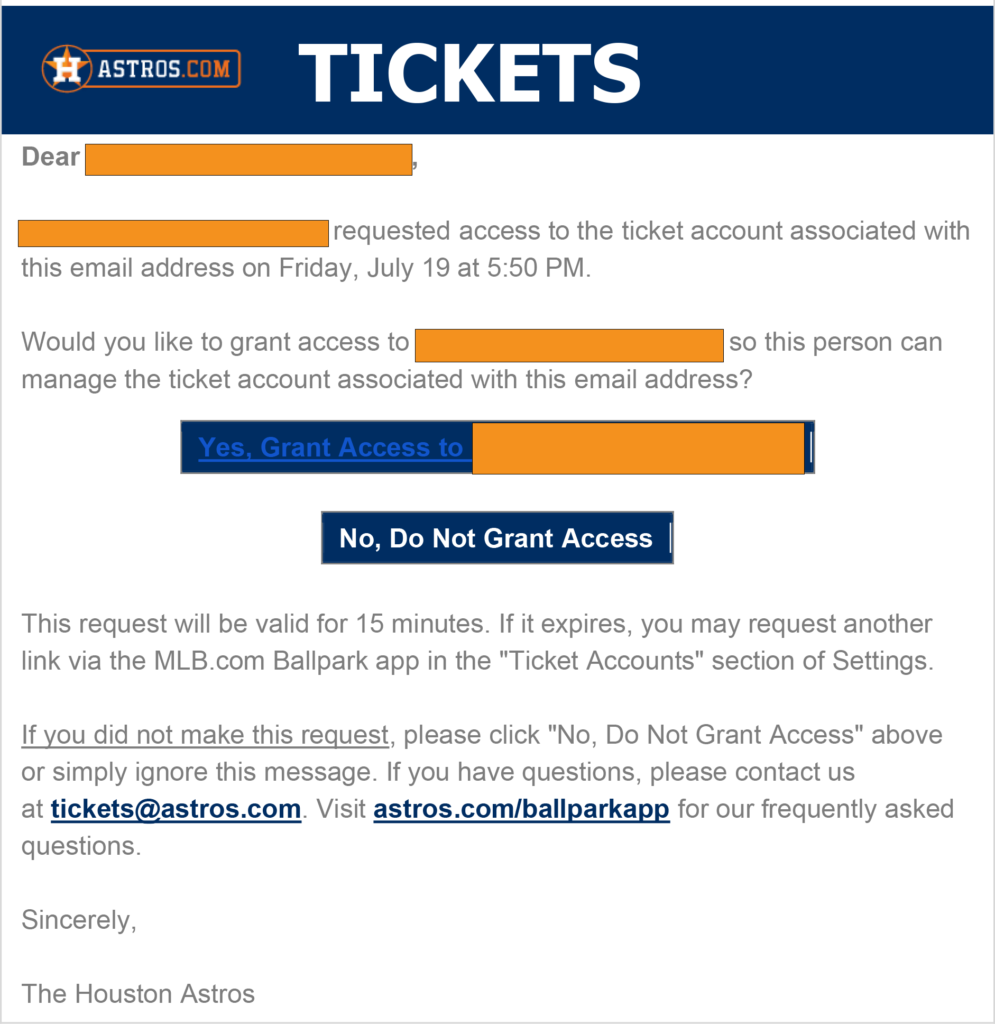
Claim MLB Mobile Tickets
Once your email address is verified, you can view your tickets in the Wallet tab in your account. Now you are all set to go to the game with your mobile tickets!
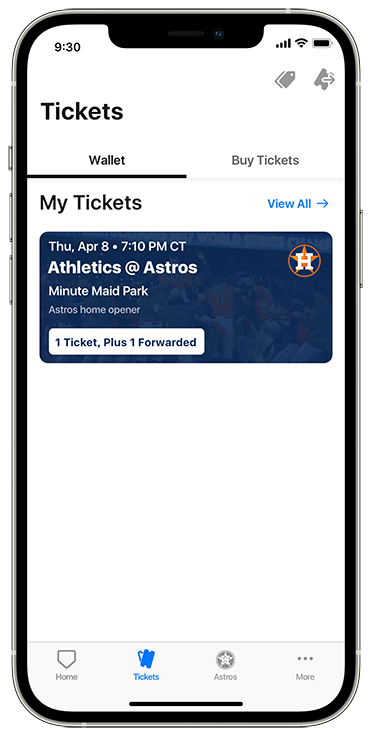
Troubleshooting To Claim MLB Mobile Tickets
If you have logged into the app and verified your email address but still don’t see your tickets, you can try the following steps:
- The Ballpark App may need to be refreshed in order to view your tickets. You can do this by swiping down on the Tickets Tab page.
- Sometimes relinking your ticket account will help display your tickets. To do this, go to the Settings Tab, select Ticket Accounts and unlink and then relink the account.
How to Get the Best Prices on MLB Tickets
SimpleSeats is the place for Houston sports fans to buy tickets at the lowest prices. SimpleSeats does not charge any fees, ever. If you are looking for discounted tickets to your favorite Houston sports teams like the Astros, SimpleSeats has you covered. Our low prices will save all users up to 20% or more compared to other ticketing sites. We look forward to helping you find great seats at great prices for a sporting event soon.